Adding Entities
Depending on your institution's preferences, it may be possible for you to add an entity to the transaction when you are viewing the Entities tab. The following steps describe how to add an entity to a transaction.
Click the Add Entity button on the Entities pane.
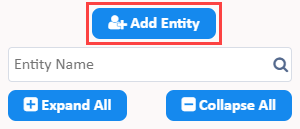
The Add Entity dialog box is displayed. Provide Name information for the entity, and then select the appropriate Type for the entity from the drop-down list. Depending on the entity type chosen, the appearance of name fields varies.
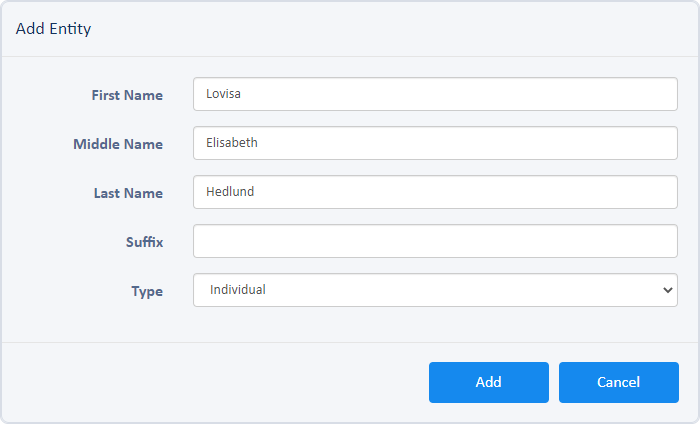
The Add Entity dialog box for an Individual is shown.
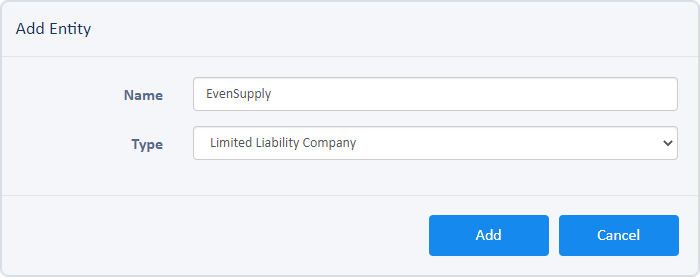
The Add Entity dialog box for a Limited Liability Company is shown.
Click the Add button to add the entity to the transaction. Once an entity is added, it is listed in the Unsorted category on the Entities pane. After you assign a role to the entity, it is automatically sorted into the Main, Related, or Ancillary category.